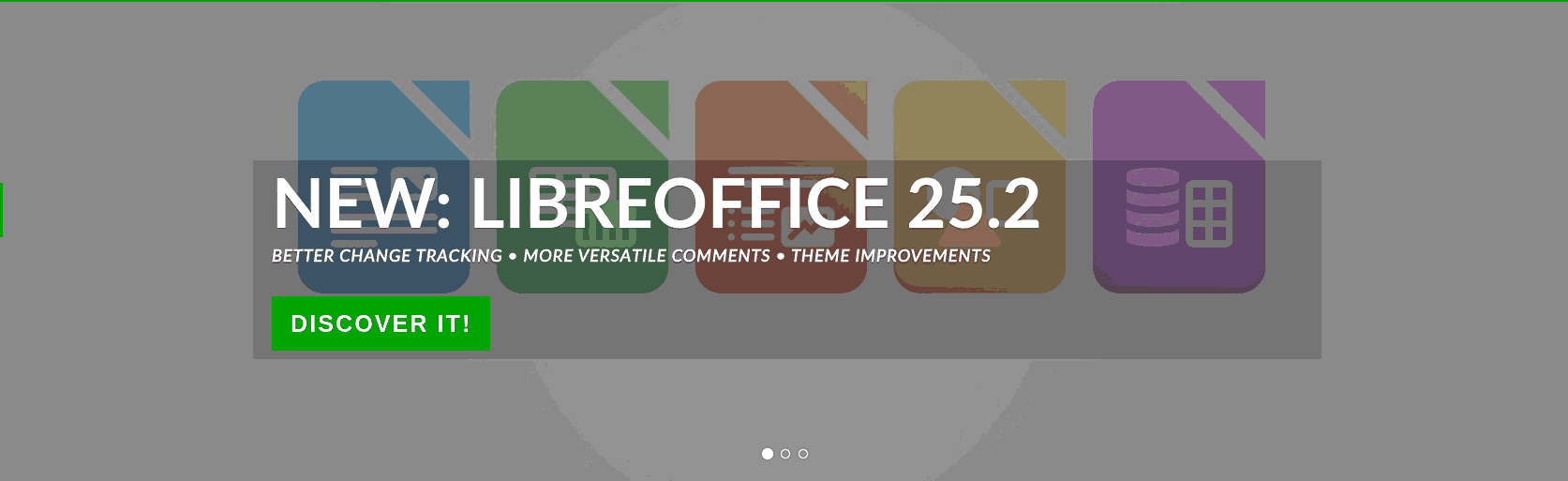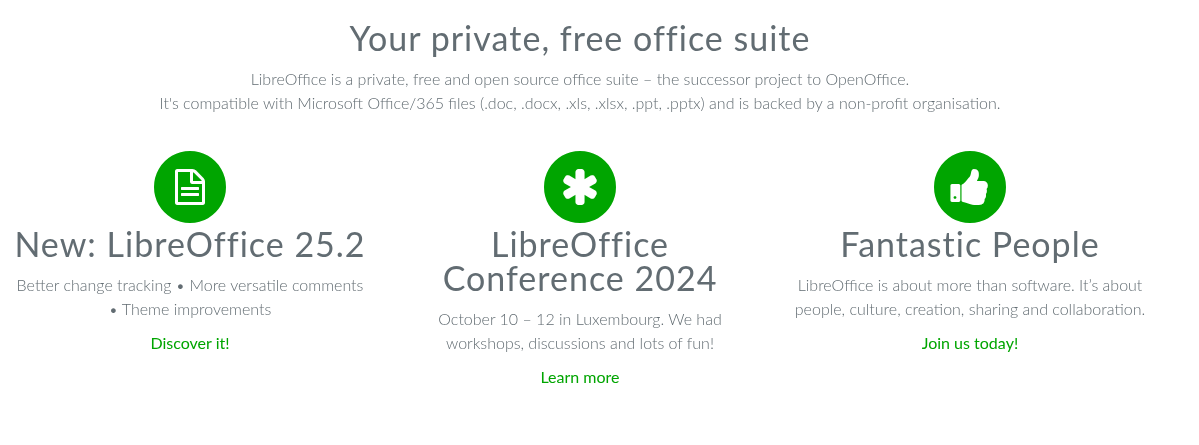LibreOffice 2025: The Free Office Suite Revolutionizing Everyday Productivity
In 2025, finding affordable, reliable office software is more important than ever. With prices rising and privacy becoming a growing concern, many individuals, students, and small businesses are ditching expensive subscriptions like Microsoft Office and looking for smarter alternatives. That’s where LibreOffice 2025 comes in—a completely free, open-source office suite that offers everything you need to stay productive, without the cost or complexity.
Tired of paying for Microsoft Office or struggling with Google Docs online?
👉 Download LibreOffice now — it’s free, easy to use, and works offline on any device!
Image courtesy of LibreOffice Document Foundation
What is LibreOffice?
LibreOffice is a powerful, free software suite that includes all the tools you’re familiar with:
- Writer (like Microsoft Word) for documents
- Calc (like Excel) for spreadsheets
- Impress (like PowerPoint) for presentations
- Draw for diagrams
- Base for databases
- Math for formulas
The best part? It works on Windows, macOS, and Linux, and it's 100% open source. You don’t need a license, subscription, or online access to use it.
Why LibreOffice 2025 Is the Best Free Alternative to Microsoft Office
- No Subscription Fees
LibreOffice is completely free. You can download and use it forever—no monthly payments, no hidden charges. This makes it perfect for families, students, retirees, and small businesses. - Familiar Interface
If you’ve used Microsoft Word or Excel, you’ll feel right at home. LibreOffice offers a clean, easy-to-understand layout. You can even switch the toolbar to look like the classic Microsoft Office style. - Works Offline
Unlike Google Docs, LibreOffice works without an internet connection. You can write, edit, and save your work anytime, anywhere—even if you’re on a plane or have a slow connection. - Privacy and Security
LibreOffice doesn’t track you. Since it’s open source, there are no ads, no data collection, and no background processes stealing your information. - Supports All File Types
LibreOffice opens and saves files in Microsoft formats like .docx, .xlsx, and .pptx, so you can work with friends or colleagues who use Office or Google Docs without any trouble.
How to Use LibreOffice Across Devices (Simple Guide)
While LibreOffice isn’t cloud-based by default like Google Drive, it can still be synced easily across your devices using free cloud storage services:
Simple Steps to Sync LibreOffice Across Devices:
- Install LibreOffice on all your devices (Windows, Mac, Linux).
- Use Google Drive, Dropbox, or OneDrive:
- Save your LibreOffice files inside your cloud folder.
- Your work will automatically sync between devices when connected to the internet.
- Mobile Access:
- Use apps like Collabora Office (based on LibreOffice) for Android and iOS to view and edit documents on the go.
This setup gives you the convenience of cloud syncing while still enjoying the power of a full offline office suite.
Image courtesy of LibreOffice Document Foundation
Who Should Use LibreOffice?
- Students: Write essays, create presentations, and calculate budgets—all without paying a rupee or dollar.
- Home users: From grocery lists to job applications, LibreOffice handles it all.
- Small business owners: Create invoices, track finances, and plan presentations—no expensive software needed.
- Retired or non-tech users: Simple interface, works offline, and doesn’t need constant updates.
Why LibreOffice Is Leading the Open-Source Productivity Movement
LibreOffice is more than just software. It’s a global movement supported by passionate developers and users who believe in the freedom to create without limits. It proves that powerful, professional-grade tools don’t have to come with a price tag. In a world dominated by paid apps and subscription traps, LibreOffice 2025 offers a breath of fresh air—solid, dependable, and entirely free.
Final Thoughts
LibreOffice 2025 is not just an alternative to Microsoft Office or Google Docs—it’s a smarter, safer, and more sustainable choice for anyone who values privacy, performance, and affordability. Whether you’re a student on a budget, a small business looking to cut costs, or simply someone who wants a great office suite without the hassle, LibreOffice is your answer.
Ready to switch to a smarter, zero-cost office suite?
🔽 Click here to download LibreOffice 2025 and take full control of your documents — no subscriptions, no limits.
#LibreOffice2025 #FreeOfficeSuite #OpenSourceTools #LibreOfficeForAll #MicrosoftOfficeAlternative #BestFreeOfficeSoftware #GoogleDocsAlternative #OfficeSuiteForStudents #ProductivityMadeSimple #PrivacyFirstSoftware #LibreOfficeDownload #OpenSourceRevolution #NoSubscriptionNeeded