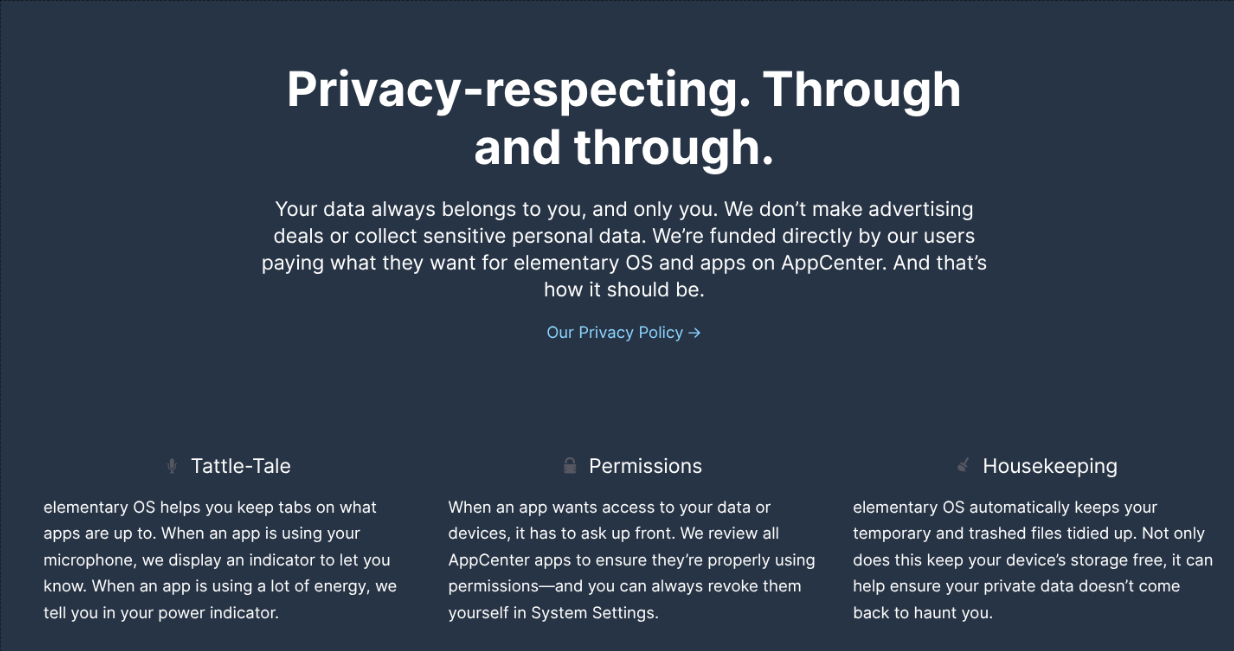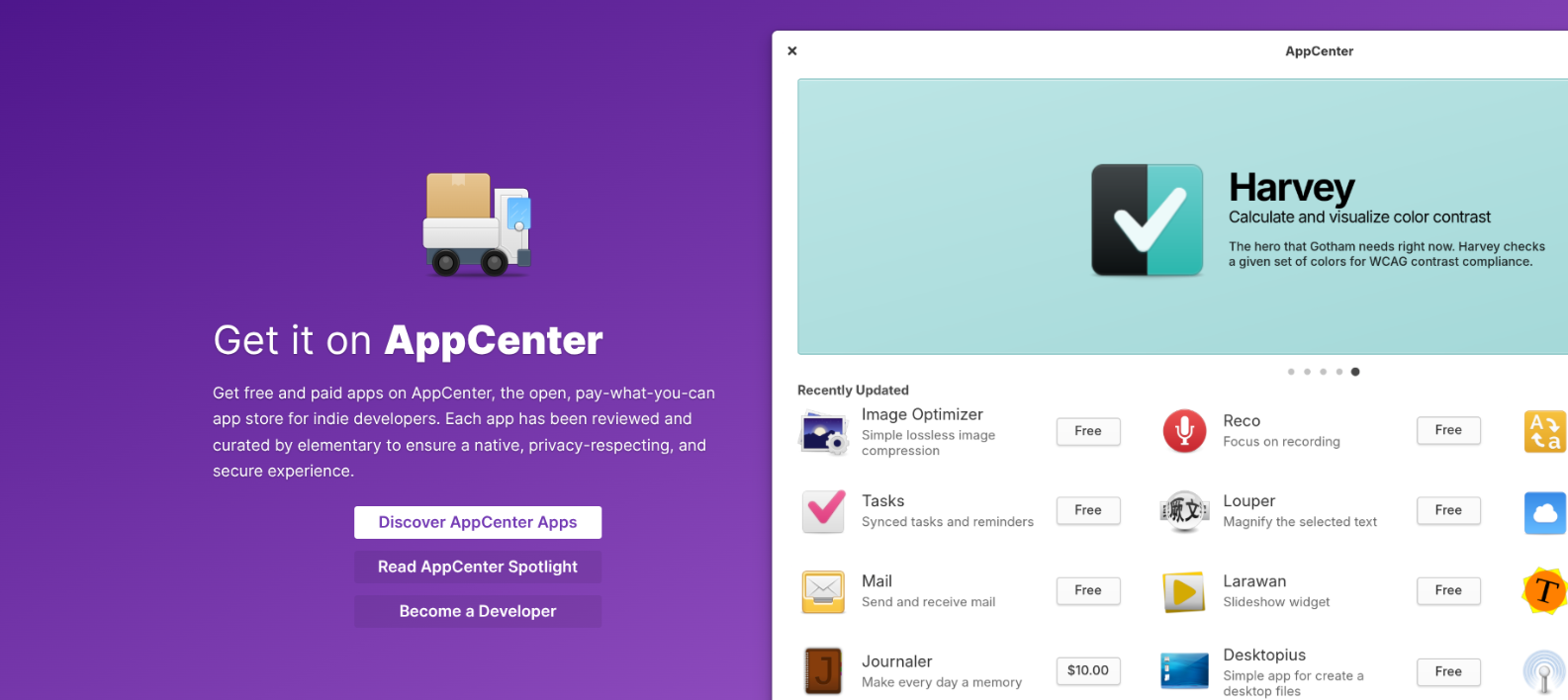7 Privacy-Focused Apps To Try On Elementary OS
Introduction to Privacy on Elementary OS
Elementary OS stands as a privacy-focused Linux distribution, offering a secure experience in the digital age. With growing concerns about data breaches and surveillance, privacy has never been more crucial. Elementary OS champions this cause with a sleek, user-friendly interface and robust security measures.
"Privacy is not a luxury; it's a necessity in today's world."
This article introduces seven apps that further enhance your privacy on Elementary OS, ensuring your personal data stays protected while you explore the digital realm.
Signal: Secure Messaging
In the realm of digital communication, Signal shines as a beacon of privacy. Known for its robust end-to-end encryption, Signal ensures that only you and the person you're communicating with can read what's sent. No one else, not even Signal, can access your messages.
- End-to-end encryption for all communications
- Available on multiple platforms: Windows, Mac, Linux, iOS, and Android
- Simple and intuitive user interface
Another standout feature of Signal is its cross-platform availability. Whether you're using a smartphone, tablet, or computer, Signal keeps your conversations in sync and secure.
The app boasts a user-friendly interface, making it accessible for everyone, from tech novices to seasoned users. Its clean design and straightforward functionality mean you can focus on communicating securely without distraction.
| Feature | Signal | Telegram | |
|---|---|---|---|
| End-to-End Encryption | Yes | Yes | No (optional) |
| Cross-Platform | Yes | Yes | Yes |
| User-Friendly Interface | Yes | Yes | Yes |
With Signal on your Elementary OS setup, you can enjoy peace of mind knowing your conversations are private and secure. It's an essential tool for anyone serious about maintaining their digital privacy.
Tor Browser: Browse Anonymously
For those who prioritize online anonymity, the Tor Browser is an indispensable tool. Known for its unique onion routing method, it disguises your online activities by passing your connection through multiple servers worldwide. This process makes it difficult for anyone to track your browsing habits, offering unmatched privacy.
Access to Blocked Content
Tor isn't just about anonymity; it also allows users to access content that might be restricted or censored in certain countries. With over 2 million daily users, Tor Browser has become a key resource for those seeking to bypass geographical restrictions and explore the full breadth of the internet.
Regular Updates for Security
Security is a paramount concern for Tor. The browser receives regular updates to patch vulnerabilities and improve user safety. Whether you're a privacy advocate or just exploring the open web, Tor ensures your browsing remains secure and undisturbed.
With its powerful features and strong commitment to user privacy, Tor Browser is a must-try for anyone using Elementary OS who values an anonymous online experience.
ProtonMail: Encrypted Email
When it comes to secure email communication, ProtonMail stands out as a top choice for Elementary OS users. It offers robust end-to-end encryption to ensure that your emails remain private and inaccessible to unauthorized eyes. This level of security is crucial in today's digital age, where privacy is constantly under threat.
ProtonMail boasts an open-source architecture, which means its source code is available for public scrutiny. This transparency builds trust among users, knowing that the platform is continuously vetted by security experts worldwide. Moreover, the user interface is designed to be intuitive and straightforward, making it easy for anyone to navigate and use effectively.
- End-to-end encryption for all emails
- Open-source and transparent architecture
- Intuitive and user-friendly interface
"ProtonMail has revolutionized the way I manage my emails with its seamless encryption and simplicity." — A satisfied user
With these features, ProtonMail not only protects your communications but also offers a pleasant user experience. As you explore privacy-focused apps on Elementary OS, this encrypted email service is a compelling option for safeguarding your digital correspondence.
OnionShare: Secure File Sharing
OnionShare offers a unique way to share files anonymously using the Tor network, making it an essential tool for privacy enthusiasts on Elementary OS. Unlike traditional file-sharing apps, OnionShare allows you to send files without revealing your identity or location. This capability ensures your data remains secure from prying eyes.
One of the standout features of OnionShare is its lack of file size limits. You can share anything from small documents to large multimedia files without worrying about restrictions. Additionally, OnionShare is open-source and free, which means you can trust its transparency and the community-driven improvements it regularly receives.
To share a file securely with OnionShare, follow these steps:
- Open OnionShare and select the file you want to share.
- Start the share process to generate a unique .onion URL.
- Send the URL to your recipient via a secure channel.
| Feature | OnionShare | Traditional File Sharing Apps |
|---|---|---|
| Anonymous Sharing | Yes | No |
| File Size Limits | None | Varies |
| Open-Source | Yes | Rarely |
With its combination of privacy, freedom, and ease of use, OnionShare is a powerful addition to your Elementary OS toolkit. Whether you're collaborating on projects or simply sharing files with friends, it ensures your data remains confidential and secure.
ProtonVPN: Stay Private Online
In an age where online privacy is more crucial than ever, ProtonVPN emerges as a robust solution for Elementary OS users. With a growing number of internet users — over 31% globally — resorting to VPNs to safeguard their digital footprint, ProtonVPN offers a significant edge with its stringent no-log policy. This means your online activities stay private, leaving no digital traces behind.
ProtonVPN is renowned for its high-speed servers, ensuring a smooth and fast browsing experience without compromising privacy. Whether you're streaming, downloading, or just surfing the web, the speed remains consistently high, making it a seamless experience for users.
Another key advantage of ProtonVPN is its cross-platform support. It's designed to work effortlessly across various devices and operating systems, enabling you to maintain your privacy whether you're on your desktop, laptop, or mobile device. This flexibility makes ProtonVPN a versatile choice for those committed to protecting their online presence.
With ProtonVPN on your Elementary OS, you can navigate the digital world confidently, knowing your privacy is fortified by one of the best in the business.
Bitwarden: Manage Passwords Safely
As we continue our exploration of privacy-focused apps on Elementary OS, Bitwarden stands out as a powerful ally in password management. This open-source password manager offers a transparent and secure way to handle your passwords across multiple platforms. In a world where cyber threats lurk at every corner, securing your credentials has never been more important.
"A single strong password for each account is your first line of defense against cyber attacks."
Bitwarden excels with its impressive feature set:
- Open-source architecture ensures credibility and community trust.
- Cross-device syncing allows seamless access to your passwords whether you're on your desktop or mobile.
- Strong encryption standards protect your sensitive information from unauthorized access.
With Bitwarden, you're not just getting a password manager; you're investing in a tool that prioritizes your security and privacy. The open-source nature means the community actively maintains and audits the software, ensuring that it remains a reliable choice for password management.
FAQ: Privacy Apps on Elementary OS
Are privacy apps compatible with Elementary OS?
Yes, most privacy-focused apps are compatible with Elementary OS. As it's based on Ubuntu, a wide range of Linux apps, including those prioritizing privacy, can be easily installed. Always ensure that the app you choose supports Linux to avoid compatibility issues.
How do I install privacy apps on Elementary OS?
Installing privacy apps is straightforward. You can use the built-in AppCenter, which offers a curated selection of apps. For those not listed, the terminal allows for manual installation with commands. Always refer to the official website of the app for specific installation instructions.
What privacy concerns should I be aware of?
While Elementary OS and its apps focus on privacy, it's crucial to remain vigilant. Always download apps from trusted sources and keep them updated. Regularly reviewing app permissions and understanding the data they access can further enhance your privacy.
Exploring privacy apps on Elementary OS offers a balance of security and functionality. By taking the right steps, you can enjoy a safer digital environment tailored to your needs.
#ElementaryOS #LinuxPrivacy #SecureLinux #PrivacyApps #OpenSourceTools #SignalApp #TorBrowser #ProtonMail #OnionShare #Bitwarden #ProtonVPN #PrivacyFirst #CyberSecurity #DigitalPrivacy #LinuxLife #TechForPrivacy #LinuxSecurity #AnonymousBrowsing #EndToEndEncryption #PrivacyMatters