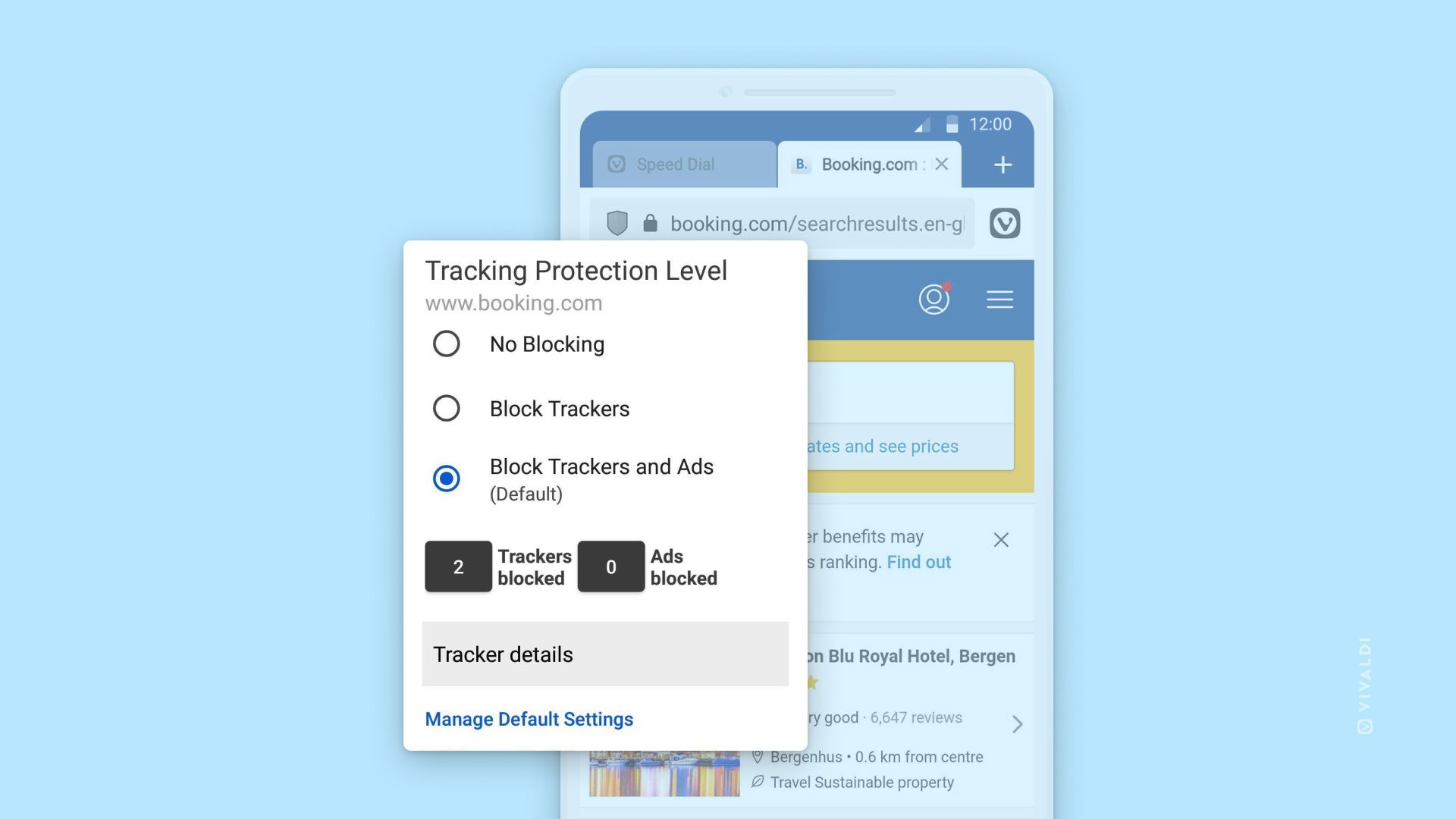🚀 Vivaldi Browser Review 2025: The Best Customizable and Privacy-Focused Browser for Power Users
In an age where web browsers increasingly compromise user freedom for simplicity or monetization, Vivaldi Browser emerges as a refreshing exception — a privacy-first, ultra-customizable, and feature-rich solution tailored for those who want full control over their browsing experience. If you're tired of Chrome's resource hogging or Firefox's recent bloat, Vivaldi might just be the browser you’ve been waiting for.
🛠️ What Makes Vivaldi Browser Unique?
1. Unmatched Customization
Vivaldi doesn’t believe in one-size-fits-all. With an adaptive user interface, you can move tabs to any edge of the window, enable vertical tab stacking, or use split-screen to view multiple pages side-by-side. Every pixel can be personalized — from themes and gestures to start pages and hotkeys. It’s your browser, your way.
2. Privacy Without Compromise
Privacy is at the heart of Vivaldi. Unlike mainstream browsers that thrive on user data, Vivaldi doesn’t track you — ever. It blocks trackers and intrusive ads by default, powered by its built-in tracker and ad blocker. There's no data collection, no user profiling, and no compromises.
Read Vivaldi’s privacy policy to see their commitment.
3. Productivity Powerhouse
Built for multitaskers, Vivaldi includes:
- Tab Stacking to group related tabs.
- Tab Tiling for viewing multiple pages at once.
- Notes Panel to jot down ideas instantly.
- Web Panels to pin your favorite tools like WhatsApp, Telegram, or any site.
- Built-in Mail Client, Calendar, and Feed Reader — no extensions needed.
All of these tools are baked into the browser, ensuring faster performance and tighter integration.
4. Lightning Fast and Lightweight
Despite its rich feature set, Vivaldi is highly optimized. It runs fast and consumes fewer resources compared to Chrome, especially when handling multiple tabs or media-heavy sites. The Chromium base ensures compatibility with all Chrome extensions without the Chrome baggage.
5. Powerful Keyboard Shortcuts and Mouse Gestures
Speed up your workflow with Vivaldi’s extensive set of keyboard shortcuts, mouse gestures, and command chains that allow you to automate actions like opening specific sites or changing layout modes in a single keystroke.
6. No Forced Logins or Ecosystem Lock-in
Unlike Google Chrome, Vivaldi doesn’t tie you into an ecosystem or force account sign-ins. Use the browser anonymously or sign in for cross-device sync — it’s up to you.
🔄 Vivaldi vs Other Browsers: Why It Stands Out
| Feature | Vivaldi | Chrome | Firefox | Edge |
|---|---|---|---|---|
| Built-in Mail/Calendar/Feed Reader | ✅ | ❌ | ❌ | ❌ |
| Tab Stacking and Tiling | ✅ | ❌ | Limited | Limited |
| Customizability | 🔥 Extreme | Basic | Moderate | Moderate |
| Tracker & Ad Blocker | ✅ Built-in | ❌ Extension required | ✅ Limited | ✅ |
| Privacy-focused | ✅ No tracking | ❌ Data-driven | ✅ | ❌ Microsoft telemetry |
| Power User Tools | ✅ Advanced | ❌ | Moderate | ❌ |
💼 Who Should Use Vivaldi?
- Developers who need tools like developer view, web panels, or split-screen.
- Content creators who juggle multiple tabs, media, and workflows.
- Privacy advocates tired of Big Tech surveillance.
- Students and researchers who want distraction-free, organized browsing.
Whether you're a minimalist or a multitasking machine, Vivaldi is designed to adapt to you — not the other way around.
🔗 Start Exploring Vivaldi Today
Switching browsers can feel daunting, but Vivaldi makes the transition easy with profile import tools, extension compatibility, and a robust sync system.
👉 Download Vivaldi Browser and discover the difference.
📢 Final Thoughts
In 2025, where browser choices are increasingly dictated by surveillance and limitations, Vivaldi stands tall — a browser that truly puts users first. It’s not just another Chromium browser. It’s a browser built for doers, thinkers, and digital warriors who demand performance, privacy, and personalization — all in one.
#VivaldiBrowser #BestPrivacyBrowser2025 #BrowserForPowerUsers #CustomWebBrowser #ChromeAlternative #SecureBrowsing #PrivacyFirst #ProductivityTools #BuiltInMailAndCalendar #NoTrackingBrowser #AdBlockBrowser #BestBrowser2025 #SwitchToVivaldi #VivaldiFeatures
📌 Image Credits & Attribution
Images and media used in this article are courtesy of Vivaldi Technologies and are used under the Creative Commons Attribution 4.0 International License (CC BY 4.0).
Official press resources can be found at vivaldi.com/press.