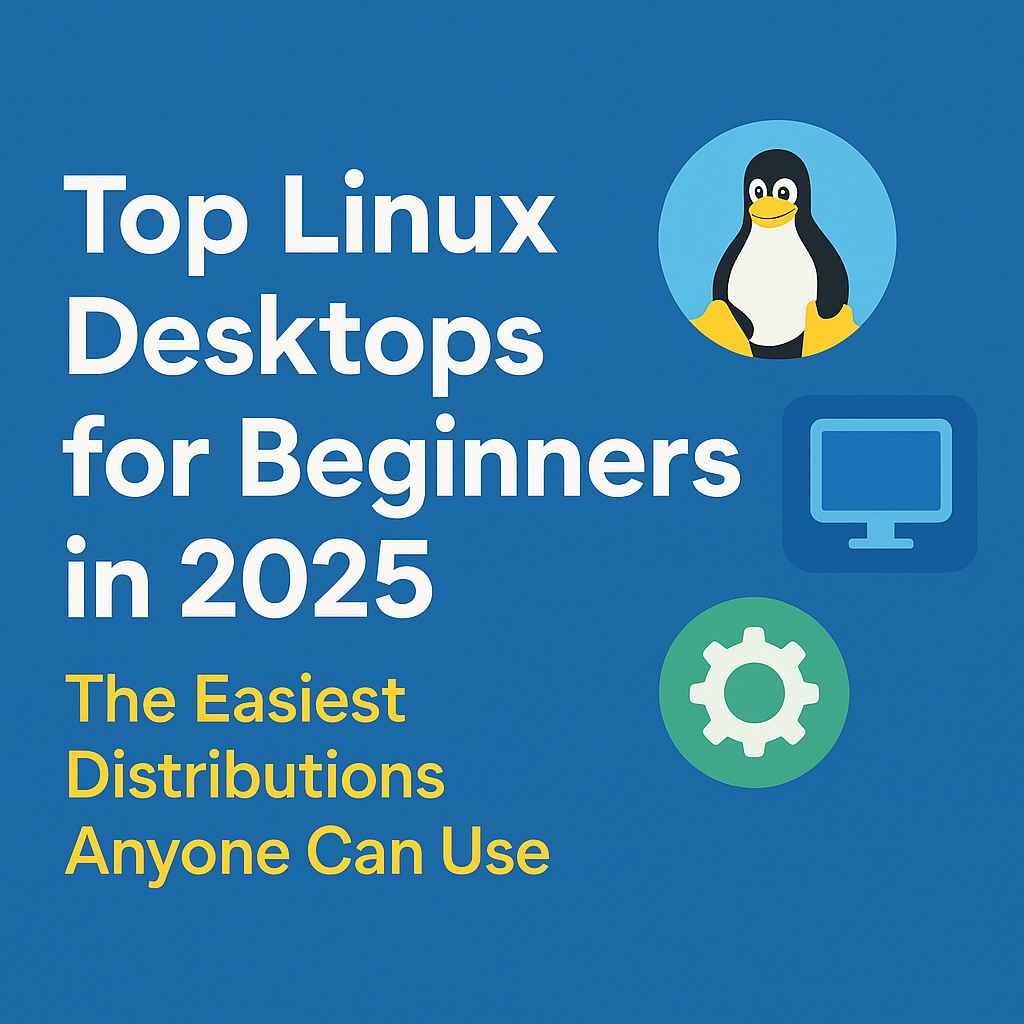Top Linux Desktops for Beginners in 2025: The Easiest Distributions Anyone Can Use
Are you stuck with a PC that can’t run Windows 11? Or tired of the constant updates and sluggish performance of Windows 10? Don’t ditch your old laptop or desktop just yet. In 2025, Linux has emerged as the best alternative to Windows, offering fast, secure, and beginner-friendly desktops that breathe new life into aging hardware.
Whether you’re switching to Linux for the first time or simply looking for a lightweight, hassle-free OS, there’s a perfect Linux distribution out there for you. Here are the top Linux desktops for beginners in 2025 — no tech skills required.
🖥️ 1. Linux Mint: The Most User-Friendly Windows Alternative
Why it’s great:
Linux Mint continues to lead as the most intuitive Linux desktop in 2025. With its Windows-like interface, traditional Start menu, and minimal learning curve, Mint is the go-to choice for anyone transitioning from Windows.
Best for:
- Users who want a Windows 10 feel
- PCs with 4GB+ RAM
- Plug-and-play users (no terminal needed)
Highlights:
- Cinnamon desktop is fast and familiar
- Pre-installed apps like Firefox, LibreOffice, and VLC
- LTS support ensures long-term stability
💡 2. Zorin OS: Designed to Replace Windows Seamlessly
Why it’s great:
Zorin OS was built specifically for users switching from Windows. Its polished interface mimics Windows 10 or macOS, depending on your preference. In 2025, Zorin remains one of the most beautiful and functional Linux distributions.
Best for:
- Beginners who love design and simplicity
- Windows users who don’t want a steep learning curve
- Older PCs and newer machines alike
Highlights:
- Zorin Connect syncs your phone with your PC
- Zorin Lite version is perfect for older hardware
- Built-in app store with thousands of options
⚡ 3. Peppermint OS: Lightweight and Cloud-Friendly
Why it’s great:
If your PC has only 2–4GB RAM or uses older CPUs, Peppermint OS is a lifesaver. It’s a minimalist, lightning-fast Linux distro with a modern feel and excellent web-app integration.
Best for:
- Reviving old laptops and netbooks
- Users who rely on cloud apps (Google Docs, Microsoft 365 Online)
- Speed-focused users
Highlights:
- Lightweight XFCE desktop
- Hybrid cloud+local app model
- Minimal system resource usage
Choosing the right distro is just the first step — for the smoothest user experience, take a look at the best Linux desktop environments of 2025 that pair perfectly with beginner-friendly OSes.
🔧 4. MX Linux: Fast, Stable, and Feature-Rich
Why it’s great:
MX Linux has surged in popularity due to its rock-solid performance and vast customization options. It’s also incredibly fast and responsive even on older machines.
Best for:
- Users who want more control
- Older laptops and desktops
- Intermediate users looking for longevity
Highlights:
- XFCE and KDE editions available
- Non-systemd (great for power users)
- Packed with helpful system tools
🧠 5. Ubuntu MATE: Simple, Stable, and Respectfully Traditional
Why it’s great:
Ubuntu MATE is a well-balanced distro that feels familiar to Windows users while remaining fast and customizable. It’s backed by Ubuntu’s massive community, making help easy to find.
Best for:
- PCs with moderate specs (2GB+ RAM)
- Users who prefer a traditional desktop metaphor
- Those needing great hardware support
Highlights:
- Great documentation and forums
- Customizable panels and layouts
- Energy-efficient and lightweight
🔁 Bonus: Q4OS – Windows-Like Feel for Underpowered PCs
Why it’s great:
Q4OS mimics the Windows 7/XP interface and works beautifully on outdated PCs. It's one of the lightest Linux distros in 2025, perfect for users who just want a no-frills, efficient OS. Best for:
- Netbooks and old desktops
- Minimalist users
- Simple computing (browsing, emails, office)
Highlights:
- Trinity desktop is ultra-light
- Super low memory footprint
- Smooth experience even on Pentium 4s
🔄 Why Linux in 2025 Makes Sense More Than Ever
- Windows 11 hardware restrictions left millions of devices unsupported.
- Linux requires fewer resources — no TPM 2.0, no Secure Boot mandates.
- Free forever — no activation key or forced upgrades.
- Privacy-respecting — no telemetry, no bloatware.
By switching to Linux, you can extend your PC’s life by 5–7 more years, save on new purchases, and enjoy a faster, safer, and more customizable experience — all without spending a dime.
🧰 Getting Started is Easier Than You Think
Most of these Linux distributions can be installed via USB in under 20 minutes. You don’t need to erase your Windows immediately — try it via Live USB mode first and explore safely.
Want to dual boot? Most of these distros come with easy installers that guide you step by step, no command-line expertise needed.
🔚 Final Thoughts
In 2025, Linux is no longer just for geeks — it's the best-kept secret for breathing new life into unsupported Windows PCs. With friendly desktops, fast performance, and freedom from forced upgrades, these beginner Linux distributions prove that you don’t need to buy a new computer to get a better OS.
So, pick the one that fits your needs and give your old PC a new beginning — with Linux.
#LinuxForBeginners #ReplaceWindows #Linux2025 #LightweightLinux #ReviveOldPCs #SwitchToLinux #LinuxDesktop #Windows11Alternative #OldLaptopUpgrade #FreeOS #LinuxMint2025 #ZorinOS #LinuxMadeEasy #BestLinuxDistro #SpeedUpYourPC