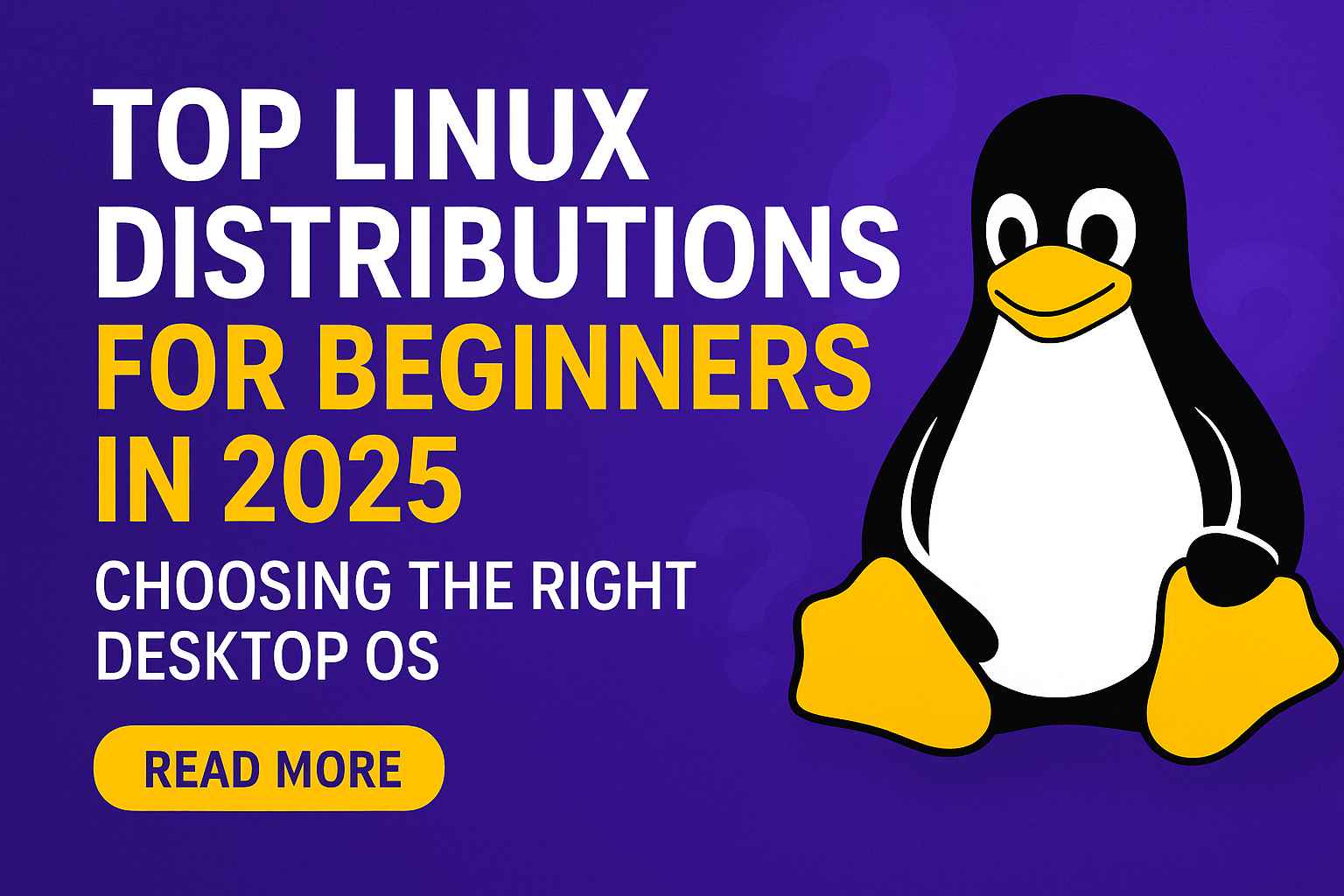Top Linux Distributions for Beginners in 2025: Choosing the Right Desktop OS
If you have an old laptop or desktop gathering dust, 2025 is the perfect year to breathe new life into it — without spending a single rupee or dollar. Modern Linux distributions (distros) are fast, lightweight, and completely free, making them ideal for beginners who want to reuse old PCs and enjoy a secure, stable computing experience.
Linux has come a long way from its geek-only days. Today’s beginner-friendly distros look and feel familiar, often mimicking Windows or macOS, while still offering the speed and security that makes Linux famous. Whether you need a smooth desktop for everyday use, a lightweight OS for older hardware, or a safe alternative to Windows 11, these top Linux distros in 2025 will help you get started with zero cost and maximum performance.
Why Choose Linux for an Old PC?
- It’s Free Forever – No licensing fees or subscriptions.
- Lightweight & Fast – Runs smoothly on hardware as old as 10+ years.
- Secure by Design – Built-in protection against viruses and malware.
- Open Source – Transparent, community-driven development.
- Customizable – Choose the desktop style you love, from modern GNOME to Windows-like Cinnamon.
Best Linux Distributions for Beginners in 2025
1. Linux Mint – Familiar and User-Friendly
Perfect for users switching from Windows, Linux Mint’s Cinnamon desktop feels instantly familiar. It comes preloaded with everyday apps like Firefox, LibreOffice, and VLC, so you can get started immediately.
Best for: Beginners wanting a Windows-like experience and easy setup.
Hardware needs: Runs well on most PCs with 2GB RAM, better with 4GB.
2. Ubuntu LTS 24.04 – Stable and Popular
Ubuntu is the world’s most popular Linux distro for beginners, offering long-term support and excellent documentation. Its GNOME desktop is sleek and modern, and the built-in Software Center makes installing apps simple.
Best for: New users who want a stable, well-supported OS.
Hardware needs: Works on mid-range PCs, but lighter “Ubuntu MATE” or “Xubuntu” editions are available for older machines.
3. Zorin OS – Windows & macOS Lookalike
If you want an OS that feels like you never left Windows or macOS, Zorin OS is the answer. It’s designed for non-technical users and is incredibly easy to set up.
Best for: Seniors, non-tech users, and those who want minimal learning curve.
Hardware needs: Runs on older PCs with at least 2GB RAM (Zorin OS Lite version).
4. MX Linux – Lightweight and Reliable
MX Linux combines stability with speed, making it a favorite for breathing new life into older hardware. Its XFCE desktop is resource-friendly yet customizable.
Best for: Reviving 10+ year old computers.
Hardware needs: Works well even on 1GB RAM systems.
5. Pop!_OS – Perfect for Creators & Gamers
Built by System76, Pop!_OS is modern, fast, and optimized for productivity. It’s beginner-friendly but has advanced features for creative professionals.
Best for: New users who want performance and modern design.
Hardware needs: Mid-range hardware recommended, but runs on older PCs with lighter tweaks.
How to Install Linux on Your Old PC
- Download the ISO of your chosen Linux distro from the official website.
- Create a bootable USB using free tools like Rufus or Etcher.
- Boot your PC from the USB drive (change boot order in BIOS).
- Try before installing – Most distros offer a “Live” mode so you can test them without changes.
- Install once you’re happy — replacing your old OS or dual-booting alongside it.
Must-Have Free Apps After Installation
- LibreOffice – Free alternative to Microsoft Office.
- VLC Media Player – Play any video or audio format.
- GIMP – Powerful free image editor.
- Audacity – Record and edit audio.
- Chromium or Firefox – Secure, fast browsing.
Final Thoughts
Switching to Linux in 2025 is one of the smartest ways to reuse old PCs without spending a single cent. With the right beginner-friendly distribution, you get speed, security, and reliability—plus freedom from costly licenses. Pick one from this list, try it out, and enjoy your revitalized computer for years to come.
#LinuxForBeginners #BestLinuxDistro2025 #LightweightLinux #FreeOperatingSystem #LinuxMint #Ubuntu #ZorinOS #MXLinux #PopOS #ReviveOldPC #SpeedUpYourPC #OpenSourceOS #LinuxLife #TechForEveryone #FreeOS #LinuxCommunity