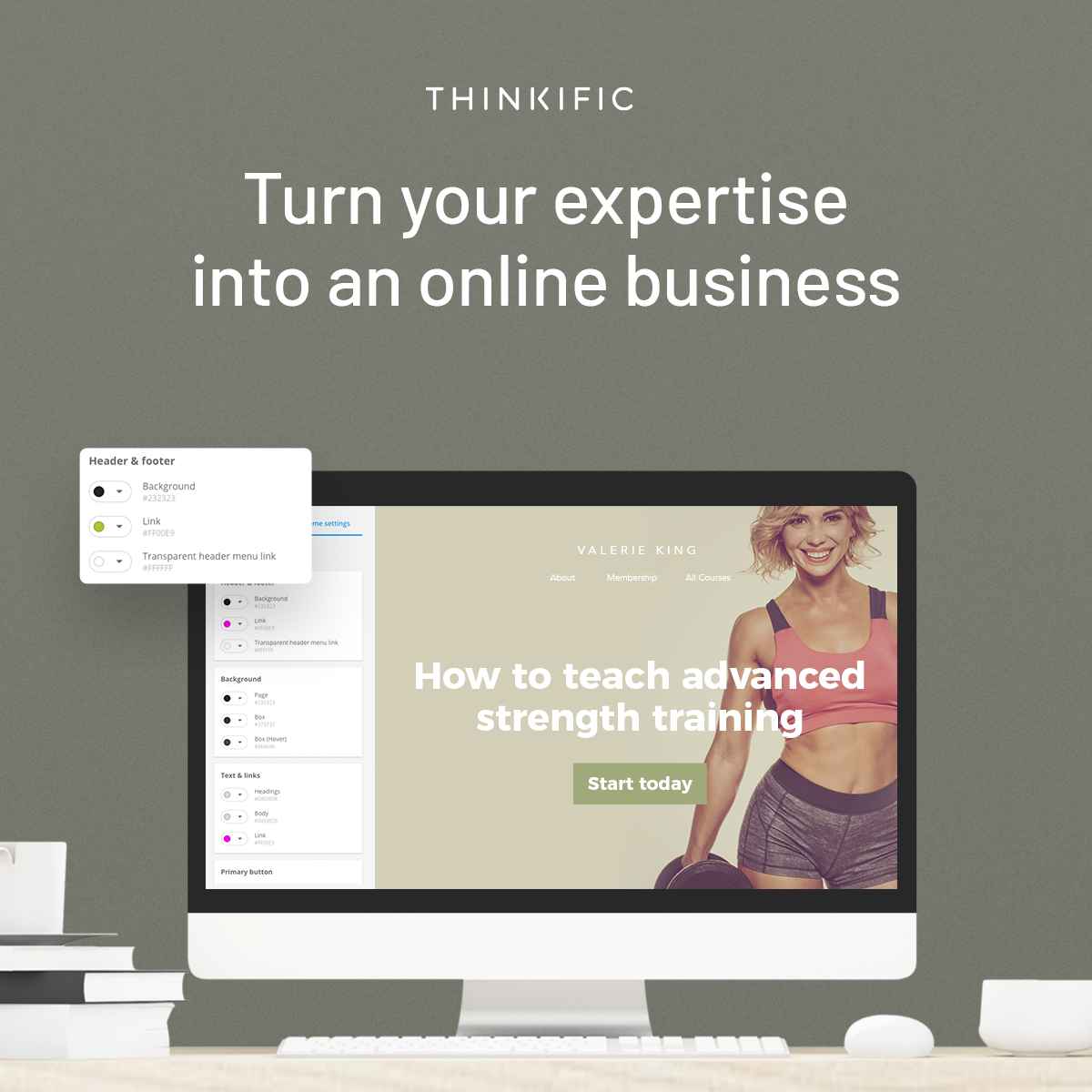⭐ Mastering Thinkific SEO: Strategies to Boost Your Online Course Visibility
In today’s competitive digital learning landscape, simply creating an online course on Thinkific is no longer enough. To drive traffic, generate leads, and increase enrollments, course creators must master one key component: SEO. When optimized correctly, Thinkific SEO can transform your course platform into a high-traffic magnet, ranking at the top of search engines like Google, Bing, and emerging AI search tools.
This guide walks you through practical, beginner-friendly, and expert-backed SEO strategies tailored for Thinkific course creators, so your content gets the spotlight it deserves.
🎯 Ready to Build and Sell Your Own Online Course?
Launch your course the smart way with Thinkific—an all-in-one platform trusted by thousands of educators worldwide.
🚀 Why Thinkific SEO Matters More Than Ever
Every day, thousands of users search for online courses on Google and Bing. If your Thinkific course isn’t SEO-optimized, you’re invisible. SEO helps:
- Rank your course landing pages higher in search results
- Attract organic (free!) traffic consistently
- Build credibility and authority in your niche
- Reduce dependency on paid ads
Thinkific provides the infrastructure—you provide the optimization.
🧠 1. Start with Keyword Research That Speaks Your Audience’s Language
Effective SEO begins with understanding what your audience is searching for.Use free tools like:
- Google Keyword Planner
- Ubersuggest
- AnswerThePublic
- Ahrefs (free version)
Search for course-specific phrases like:
- “learn digital marketing online”
- “how to speak fluent French course”
- “Python programming course for beginners”
Integrate these keywords naturally into:
- Your course title
- Course description
- Curriculum section titles
- Landing page copy
- Meta descriptions and SEO settings in Thinkific
Pro Tip: Long-tail keywords attract more qualified leads and are easier to rank for.
🛠️ 2. Optimize Thinkific Course Titles & Descriptions
Thinkific lets you edit course titles and SEO meta descriptions. Here’s how to make them search-friendly:
- Course Title: Keep it clear, keyword-rich, and benefit-driven.
Example: “Master Python Programming: A Beginner’s Guide to Coding” - Meta Description: Add 150–160 characters explaining the course benefit and include your main keyword.
Example: “Learn Python programming from scratch with real-world projects. Perfect for beginners. Start coding today!”
This ensures your course stands out in search engine results (SERPs) and encourages clicks.
📝 3. Create SEO-Friendly Blog Content with Thinkific or DropInBlog
Adding a blog to your Thinkific site boosts SEO significantly. Use it to:
- Answer frequently asked questions in your niche
- Create how-to guides around your course topic
- Share industry news and updates
Each blog post should target a unique keyword and include:
- An H1 heading with the keyword
- Subheadings (H2, H3) using related keywords
- Internal links to your Thinkific courses
- Images with alt-text
This builds topical authority and drives long-term traffic.
🔗 4. Use Internal Linking to Keep Visitors Engaged
Search engines love internal links. It shows your site has structure and relevance.Add links between:
- Blog posts and courses
- Related courses
- Course modules and landing pages
Example: From a blog post on “Time Management Tips,” link to your course titled “Productivity Mastery for Remote Workers.”
📱 5. Make Your Course Mobile-Friendly & Fast
A fast-loading, mobile-optimized site ranks better in search. Thinkific is mobile-responsive, but you can:
- Compress images before uploading
- Avoid embedding too many heavy videos
- Use clean, simple layouts with clear CTAs
Test your course site using Google’s PageSpeed Insights and Mobile-Friendly Test tools.
🗂️ 6. Add Schema Markup for Enhanced Search Appearance
Add structured data (schema) using Thinkific integrations or custom code to show:
- Course ratings
- Price
- Duration
- Instructor name
These rich snippets make your course stand out in search and increase click-through rates.
💬 7. Encourage Reviews and Testimonials
Social proof improves both SEO and conversions.Ask past students to leave detailed reviews using keywords like:
- “This Thinkific course helped me learn…”
- “I found this SEO course for beginners extremely helpful…”
Search engines recognize this user-generated content and reward your page with better rankings.
📈 8. Track Your SEO Progress
Use tools like:
- Google Search Console – to see which keywords bring traffic
- Google Analytics – to understand user behavior
- Ahrefs Webmaster Tools – to monitor backlinks and errors
Adjust your content and SEO strategy based on real data.
✅ Bonus Tips for Instant SEO Boost:
- Always use alt-text for images with keywords.
- Update old courses and blog content regularly.
- Create YouTube videos with your course name and link back to your Thinkific site.
- Promote your Thinkific content on Pinterest and LinkedIn (high-authority platforms).
🎯 Final Thoughts
SEO for Thinkific isn’t just a bonus—it’s a core strategy for anyone serious about selling online courses. With the right keywords, optimized content, and ongoing effort, your Thinkific site can climb to the top of Google and Bing, attract targeted students, and build a strong personal brand in the e-learning space.
Start implementing these Thinkific SEO strategies today and watch your visibility, traffic, and sales grow—organically.
🚀 Turn Your Expertise into Income with Thinkific
Whether you're teaching skills, coaching, or building a membership site—Thinkific gives you the tools to succeed.
#ThinkificSEO #OnlineCourseMarketing #SEOStrategiesForCreators #ThinkificTips #RankYourCourse #ElearningSEO #CourseCreatorSuccess #BoostThinkificTraffic #DigitalCourseGrowth #OrganicTrafficForCourses #SellCoursesOnline #SEOForEducators #ThinkificVisibility #ThinkificGrowthHacks #SEOForOnlineTeachers